- Like
- SHARE
- Digg
- Del
- Tumblr
- VKontakte
- Flattr
- Buffer
- Love This
- Save
- Odnoklassniki
- Meneame
- Blogger
- Amazon
- Yahoo Mail
- Gmail
- AOL
- Newsvine
- HackerNews
- Evernote
- MySpace
- Mail.ru
- Viadeo
- Line
- Comments
- Yummly
- SMS
- Viber
- Telegram
- JOIN
- Skype
- Facebook Messenger
- Kakao
- LiveJournal
- Yammer
- Edgar
- Fintel
- Mix
- Instapaper
- Copy Link
In college, I always made it a point to listen intently to presentations. I knew how stressful and nerve-racking it was to present in a room of peers and authority figures.
I would nod feverishly to let presenters know I was invested in their presentation. And they knew it too. They often zeroed in on me as I became their focus point and silent motivator. The fixation felt awkward at times, but that felt like one of my small contributions to society. That, and an endless supply of cat videos.
Back then, the stakes were relatively low. But when you’re tasked with putting together a presentation to a board of directors, the pressure’s on.
But with a few tricks in your arsenal, you won’t need a sympathetic audience member to gauge how well you’re doing.
Let’s walk through some tips to prepare for your presentation and review some things to avoid.
How To Make a Presentation To the Board
- Know your audience.
- Plan ahead.
- Structure your presentation.
- Keep it concise.
- Set up early.
- Incorporate visuals into your presentation.
- Focus on results.
- Send materials beforehand.
- Build confidence with your power outfit.
- Rehearse your script.
- Don’t fall into the PowerPoint Trap.
- Read the room.
- Include time for questions.
1. Know your audience.
Knowing your listeners is as important as the content of your presentation. When you understand their priorities, you can put together a presentation that speaks directly to them.
If you don’t know the board well, do some research and get answers to these questions:
What does the board care about?
This will help you see from what lens they look at things. For instance, a board keen on community impact may not be drawn to a presentation focused on return on investment (ROI).
There are a few ways to find this out. You can start by looking into each board member’s professional background. If most members have a finance background, for instance, you’ll want to make sure you cover any financials as it relates to your presentation. This could be cost, expected ROI, or operating margins.
You can also get some insight into what the board cares about by looking back at your interactions with its members. Think about the conversations you’ve had: What comes up most often? Is it company culture, profit, philanthropy, innovation, or something else?
What are their main concerns?
A board of directors is responsible for making decisions that will ensure the growth and sustainability of a company. So naturally, they will be looking out for anything that may impede that process.
Common concerns a board may have are:
- Costs: How much time and money will it require?
- Timeline: How long will this project take and is that timeline feasible?
- Risks: How risky is your proposal and what is the risk-to-return ratio?
You may find that each board member has a different focus, which means your presentation should be well-rounded to tackle these issues.
Once you know this answer, you can subtly handle each concern throughout your presentation. Getting those answers will help you create a presentation that not only interests your audience but also aligns with their goals. This, in turn, will bring you much closer to accomplishing the plans laid out in your presentation.
2. Plan ahead.
The next step in delivering a great presentation is making a plan. This means figuring out the focus of your presentation, what you’ll cover, and what you’ll leave out.
A presentation should follow the structure of any good movie, with a beginning, middle, and an end. Here’s an example outline for a presentation where the head of the marketing team is proposing course offerings as a new lead generation channel.
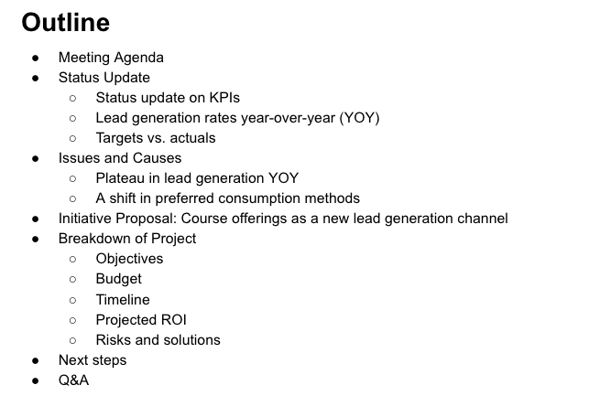 In the beginning, you should set expectations for what you will cover. This is also an opportunity to set the baseline and explain the current state of affairs. This may look like discussing KPIs or reviewing goals and outcomes.
In the beginning, you should set expectations for what you will cover. This is also an opportunity to set the baseline and explain the current state of affairs. This may look like discussing KPIs or reviewing goals and outcomes.
The middle is the meat and potatoes of your presentation. You’ll likely spend time providing data, contextualizing it, and explaining your approach.
Your ending should bring together your key points and leave your audience with actionable steps. Because what good is providing the information if you have no plan for what to do moving forward?
3. Structure your presentation based on the board’s process.
Not every board of directors operates in the same way. Sure, there are standard guidelines for every meeting. However, the approach may vary for presentations.
Some may operate more like a town hall, pausing periodically to discuss the points as they come up. In this case, leave room after each section of your presentation to discuss what was covered.
Others may follow the more standard approach: presentation followed by a discussion. Studies show that humans remember best the beginning and end of what they read, hear, and see. What’s in the middle tends to get lost. With that in mind, consider sharing your most pertinent information toward the beginning and end of your presentation.
4. Keep it concise.
One thing board members aren’t known for is open availability. That said, you want to make the most of your time with them. How do you do that? Stick to the scope of the presentation.
While it’s great to incorporate storytelling, avoid getting sidetracked and wasting time. Be clear and keep it simple.
If you’re showing data, only share one highlight per data graph. There are several reasons for this:
- Data itself doesn’t tell a story. You, as the presenter, do. As such, you have to explain what it means and why it matters. Let’s say lead generation at your company has plateaued in the past year across all channels. That’s all the data says. But during your research, you realize it’s due to a shift in how your audience is consuming information. Your role is to present the data and explain the “why” behind the plateau along with a solution.
- You want to prevent information overload. Share the piece of data that best supports your points and has the most impact. For instance, if a new lead generation channel is the focus of your presentation, diving into the specifics of another channel may not be worth your time.
If you leave it to your audience to make sense of the data, they might reach a conclusion that doesn’t align with your message.
5. Set up early.
There’s nothing more awkward than silence during a technical difficulty.
Everyone’s looking at you while you’re figuring out why technology has forsaken you. The more time the issue takes to resolve, the more panicked you get. We’ve all been there.
To avoid this, set up early and do a run-through before your scheduled presentation time. It’ll give you time to get familiar with the space and any technology you’ll need to run during your presentation.
6. Incorporate visuals into your presentation.
When choosing between words and media, pick the latter.
Visuals help us make sense of information at a much quicker pace than words do. We’re also better at remembering what we see versus what we hear by 55% – it’s called pictorial superiority.
It’s also beneficial to keep your visuals simple. If you have too much going on, your audience will be confused. But if it’s too bare, it will take too many visuals to paint the picture. So, pull your most significant data and use data visualization tools to design intuitive graphics.
7. Focus on results.
A board of directors typically focuses on big-picture decisions that will have a long-term impact on the company.
In this vein, every piece of your presentation should get you closer to answering these questions:
- “Why does this matter? “
- “What is the long-term impact? “
- “How does this bring the company closer to its goals? “
- “Any potential roadblocks? How will you address them? “
Incorporating these answers into your presentation will set you up for a smoother Q&A session.
8. Send materials beforehand.
Depending on what you’ll be covering in your presentation, it may be helpful to send the board materials to review in advance. This should only be supplemental information that would be too time-consuming or distracting to cover in a presentation, like reports and demos. This way, the focus during the presentation will be on the “why” and not the “how.”
The one material you don’t want to send is your presentation, as you want to be the one to contextualize it. Otherwise, the board might form an opinion based on limited information.
A week before the meeting is a good rule of thumb, leaving room for you to respond to initial comments or feedback.
Think of this process as an advantage. You get insight into what the board members may bring up during the meeting and more context to prep. Secondly, it ensures everyone is on the same page ahead of the meeting. That way, you can dive straight into key points during your presentation without covering minute details.
9. Build confidence with your power outfit.
Building confidence is one of the less concrete tips on the list to implement. But the good news is, there are research-backed techniques you can use to achieve it. One of them is right within your reach: clothing.
Many of us can relate to the feeling of trying on clothes in a fitting room and feeling like a million bucks. It tends to put us in a better mood and shift our perspective.
Well, turns out there’s a reason for this. In 2012, two researchers coined the term “enclothed cognition” to refer to the impact clothes can have on the psyche. They found that the clothes we wear can shift our perspective.
In that spirit, put on your best blazer or suit the day of your presentation. That outfit may be just the boost you need.
10. Rehearse your script.
During a presentation with a board of directors, you want to avoid the Michael Scott approach at all costs.
Instead, go the exact opposite route: practice. Practice is the cure to presentation jitters and the formula for seamless delivery. The more familiar you become with your content, the better the presentation will be.
If it’s been a while since your last presentation, start by practicing in the mirror. You’ll immediately notice any mannerisms that may be distracting to your audience. Recording yourself also works great.
Then, practice in front of an audience. And, unfortunately, your dog won’t cut it for this one. Practice with family or friends who can give you feedback on how to improve.
And remember: You’re the only one who knows your speech and presentation. So, if you mess up or forget to mention something, you’re likely the only one who noticed.
11. Don’t fall into the PowerPoint trap.
You’ll likely use a tool like PowerPoint to guide you during your presentation. Yet, it’s important that you don’t overly depend on it.
For instance, packing your slides with heavy text or bullet points is a surefire way to lose your audience. In fact, 40% of respondents in a 2018 study by Prezi said it caused disengagement and made it harder to retain information.
So, stick to one key point on each slide. It’s easier for your audience to remember and prevents information overload.
12. Read the room.
Even if you follow every tip listed above, you might hit a point in your presentation where there’s a disconnect between you and your audience. You might notice confused looks or a shift in body language. If that happens, that’s your cue to pivot.
If your audience seems confused, dive in a little bit deeper on your point. If you sense disagreement, tackle those concerns head-on.
Let’s say you’re proposing a new initiative for the company, and you sense some pushback on the timeline.
You can address it by saying something along the lines of, “You may have some concern regarding the timeline and whether it’s feasible given our current projects. While the timeline may seem tight, we have factored in X, Y, and Z, and, given our past initiatives, we believe this timeline will account for A, B, and C.”
A response like this can mitigate the situation while still keeping you on track.
13. Include time for questions.
As a foodie, dinner for me isn’t complete without a good piece of chocolate. Whether it’s a KitKat or a chocolate cake, having chocolate after dinner feels like the perfect ending. Q&A sessions are kind of like that. It’s the audience’s chance to ask questions and discuss the presentation.
Be ready for questions regarding the data and solutions you presented. The length of the Q&A session will vary depending on the length of your presentation, the size of the board, and other factors.
Additionally, it’s your opportunity to address any looming concerns and re-emphasize your key points. Not sure what to do if you don’t have an answer to something? Here are a few responses:
- “That’s a great question. I don’t have an answer for you at the moment, but I will follow up over email by end of day.”
- “I don’t have much experience in that X [topic/department/]. However, I will reach out to X and get back to you within a week.”
- “We haven’t explored that yet, but what I can tell you is …”
- “That’s a great point we hadn’t considered before. My team and I will reconvene and strategize on the best way to approach this.”
When the stakes are so high, a presentation to the board can seem daunting. By incorporating these tips into your strategy, you can remove the stress and focus instead on your delivery.
Originally published Jan 13, 2021 7:00:00 AM, updated January 13 2021

![→ Free Download: 4 PowerPoint Presentation Templates [Access Now]](https://no-cache.hubspot.com/cta/default/53/2d0b5298-2daa-4812-b2d4-fa65cd354a8e.png)


