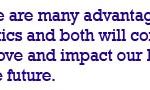- Like
- SHARE
- Digg
- Del
- Tumblr
- VKontakte
- Flattr
- Buffer
- Love This
- Save
- Odnoklassniki
- Meneame
- Blogger
- Amazon
- Yahoo Mail
- Gmail
- AOL
- Newsvine
- HackerNews
- Evernote
- MySpace
- Mail.ru
- Viadeo
- Line
- Comments
- Yummly
- SMS
- Viber
- Telegram
- JOIN
- Skype
- Facebook Messenger
- Kakao
- LiveJournal
- Yammer
- Edgar
- Fintel
- Mix
- Instapaper
- Copy Link
In this roundup, we are going to deep dive into the best online flowchart software. Flowchart software is a wonderful tool for project management.
Flowchart software facilitates the process of thinking i.e; brainstorming, designing, and creating the resulting product, which is quite beneficial for the company.
It helps to present the core points in simple statements that are handily readable. Moreover, this procures a clear beginning to business.
Here are some common benefits online flowchart software can bring to your team:
- It develops workflows to keep everything organized
- It helps to kick start your thinking
- It helps in Problem-solving
- It helps in effective analysis
- It provides visual clarity
- It composes a diagrammatic representation of the product from a vision to the outcome
- It empowers understandable communication between team
For all these reasons, flowchart software is highly recommended to every project manager. It should be in the back pocket of every project builder.
Most project managers do not consider buying this software and instead prefer working on the whiteboard. That is a far costlier method. Buying flowchart software is the most benefitting effort a Product manager can make for his company.
Because this software assists the project manager in such a way that a whiteboard cannot. It helps the Project manager to work more efficiently and without having any fuss in his mind.
As a result, this will boost his business which will grow competently! There are a few best flowchart software at present. I have summed them up in this roundup!
The Best Flowchart Software in 2022
1. Microsoft Visio – Best Flowchart Software
Download: Android | iOS
Microsoft Visio is the top-notch online flow chart software that enables you to produce business workflows without putting much effort. It is a diagram modeling tool that is specifically created to fasten RTD (real-time data) with business workflows.
This best flowchart software has to offer a wide range of in-built templates that can be amended or customized relying on the business needs of the user.
Visio, being a part of the Microsoft Office clan allows the users to create UML diagrams, swim lane diagrams, process flow diagrams, 3D maps, process maps, IT network maps, org charts, data flow diagrams as well as building and floor plans.
This platform enables the user to share diagrams and flow charts among the teams using links within the cloud. It also allows the user to create the usual shape stencils to fasten up the process of formation of basic to professional diagrams.
From simplest to complicated ones, it is a master at creating diagrams. It comes with various in-built shapes, stencils, and items to easily work with. The key idea behind this Microsoft flowchart software is to make the process of diagramming easier than ever.
The latest version of Microsoft Vision has three following editions:
- Visio Standard
- Visio Professional
- Visio Pro
All of these editions are designed to share functionality with Microsoft word and excel. It allows the user to feed data directly from Microsoft Excel and offers color and text choices.
Key Features
- Starter Diagram: All you have to do is start diagramming right away! The pre-built starter diagrams help you to choose and start your work right away, rather than wasting time.
- Collaboration: One of the prominent features of Microsoft Vision is that it helps the team to add comments to a diagram using almost every device through Visio.
- Efficiency Provider: Using Visio, helps you to access the diagrams and stencils and move efficiently between diagrams by creating a new status bar.
- Useful for Business: As for your business, Visio can counter-check your diagrams to ensure consistency and accuracy of diagrams according to the business needs and rules. To make sure you are going right, you are just one click away.
- Breaking Complex Diagrams: This Microsoft Flowchart Software enables you to break down complex diagrams into simpler ones using sub-processes.
Pricing
Starting from $5 per month)
The pricing model of Visio has one-time licensing, subscription as well as a free trial. For availing of the free trial, a credit card is not required. It has 2 following plans to offer:
- Plan 1: It costs only $5 per user per month only if billed annually, and costs about $6 per user per month if billed monthly. It is the best choice for those who want to make and share simple flowcharts and diagrams in their all-favorite browsing software. It consists of a web app and 2 GB of storage on OneDrive storage.
- Plan 2: It costs $15 per user per month only if billed annually, and costs $18 per user per month if billed monthly. Plan 2 is best for those who want to create professional business diagrams to meet the sky-high standards of the business industry. It comes with a web app, a desktop app, and of course, 2 GB of storage on OneDrive.
2. EdrawMax
Download: Android | iOS
They claim that they are the “all-in-one Online diagram maker and Software”, which is true by every means. It is a flowchart maker software and 2D technical diagramming tool that can fulfill all your purposes.
From drawing flowcharts, UML diagrams, and Floorplans to office layouts, you can find each classic feature in EdrawMax. In short, there is absolutely no diagram of flowchart that EdrawMax is unable to handle.
EdrawMax is also used for making mind maps. Org charts, flowcharts, infographics, floor plans, industry diagrams, network diagrams, and Gantt charts. This software has the essence of all the products in it.
Key Features
The most important features of EdrawMax are listed below:
- 280 Types of flowcharts: EdrawMax has the most interesting feature in that it provides more than 280 various types of diagrams and flowcharts.
- Templates: When talking about templates, no other software has such a huge library of templates as EdrawMax does.
- Working on soft wares: EdrawMax is best known because it can work on Windows, Linux, and Mac OS.
- Advanced Layouts: It possesses a space planning concept like ER diagrams or fire escape plans that layout office space.
- Business Building: Using EdrawMax the user can edit, share, and export eye-catching and detailed business forms.
- Collaboration and sharing: To work together and send information and diagrams has never been easier. But EdrawMax has to offer the best possible solution that comprises file compatibility, correspondence, and social functionality.
Pricing
Starting from $99 per user per year. EdrawMax is divided into three categories based on prices, these are:
- Individual
- Business
- Non Profit
These three categories further have three licenses; Monthly subscription, half-yearly plan, and annual plan. Category-wise, The monthly plan costs $14.95.
The Half-yearly or perpetual plan costs $12.95 per month and $77.7 if billed every 6 months. The annual plan costs $8.25 per month and $99 is billed yearly.
3. Diagrams.net
Download: Android | iOS
Diagrams is an open-source flowchart software, that is used for diagramming and Is one of the most used software. It is a free diagram maker and editor that is made around Google Drive. This online tool helps the user to create flowcharts, mockups, network diagrams, and many more exciting things.
Key Features
- Align text labels: It aligns text labels in several different shapes.
- Rotate shapes: There is a default orientation option present in it that helps you rotate shapes in your desired position.
- Manage your budget: As the app’s market value is increasing, it is moving to the confluence cloud which can manage your budget more efficiently.
- Create c4 models: C4 means context, containers, components, and codes. This helps in creating architectures as outlines.
4. Lucidchart – Online Flowchart Software
While talking about the Best Flowchart Software Lucid Chart has to be one of them. It is the ultimate tool for diagramming that gives you access at a business and individual level with a user-friendly platform.
This online flowchart software has loads of features and amazing capabilities that help to sort the diagramming needs of the user. It allows you to work with org charts, flow charts, UML, wireframes, and many more charts and diagrams.
Lucidchart is a professional diagramming tool that is used by many for brainstorming as well as managing products. It helps one to run their work smoothly with proper business applications and systems. It is used in many engineering, web designing, and business sectors, making it the best online flowchart software.
Key Features
- Attaching Visuals: Lucidcharts help the user to attach visuals in every step to provide detailed information about your workflow. The reviewer can easily get to see the relevant information in your document.
- Multi-layered diagram: Lucidchart provides a free workspace to the users providing them with a variety of styles. Multi layering provides a special feature that is good for users to organize their content.
- Offline Mode: The amazing offline access to Lucidchart makes it even better for the users so they can even work without the internet.
Pricing
It is categorized as:
- Basic: The basic plan is for a single user, has unlimited shapes, and has 100 MB of storage.
- Pro: Pro Plan comes with professional shapes and amazing features, has open access to all shape libraries and can import and export using Visio.
- Team: Team has all professional features, can be used by 3 people minimum, and can afford third-party integrations.
- Enterprise: Enterprise has all the features available, and offers to enhance authentication and enterprise-wide control.
Lucid Chart also offers a free trial. The basic plan just starts at $5.95 per user per month. Whereas the pro costs $9.95 per month and $24 per month for the team. After getting satisfied with the features, you can switch from a free trial to one of these plans.
5. Visme
Download: Android | iOS
In a world full of online flowchart software Visme has its place. It is one of the best data presentation tools that aid users to make their content look attractive and presentable.
You can do it by transforming the data into eye-appealing presentations and infographics. It is a web-based tool that is used in fields of education, business, marketing, and much more professions.
Visme can be used by almost everyone who wants to make their content look presentable such as teachers, students, nonprofit organizations, designers, marketing, and business professionals as well as job seekers.
It provides users with a platform where they can develop all new projects. Moreover, it has to offer the best management and organizational tools that enable users to classify their files as required. It is surely the Best free flowchart software.
Key Features
- Ready-to-go templates: Visme offers some ready-to-go templates and some smart icons that help the users.
- Custom Blocks: Mostly used for infographics, Visme comprises fully customizable custom blocks.
- Slide designer: With the most attractive collection of templates, you can make your next presentation stand out. The online slide templates are fully customizable and the most extensive feature.
Pricing
Starting from $0 per month. The three plans of Visme include:
- Basic ($0 per month): In the free version it has limited features that include 3 projects, 100 MB storage, online publishing, and limited access to charts and infographics.
- Standard ($14 per month): In this plan, there are 15 projects, 250MB of available storage, and Full access to charts, and infographics. Additionally, you can download your projects in JPG, PNG, HTML, and PDF.
- Complete ($25 per month): It has an unlimited number of projects and unlimited available storage with all access to charts and infographics. Along with that, you can download projects in JPG, PDF, HTML, and PNG.
6. SmartDraw
Download: Android | iOS
SmartDraw is one of the best diagramming tools that are used to customize flowcharts, charts, maps, and other visuals. It is good for anyone who is in a need to make diagrams.
It helps to make organizational charts in a matter of minutes and your work can be easily shared or exported to Office, PDF, and even HTML. The availability of SmartDraw is online as well as offline.
It is mainly used by organizations to fulfill their business needs through good planning strategies.
Key Features
- Brilliant Formatting: When it comes to building and editing diagrams, it is the best flowchart software known for its formatting.
- Efficient results: It gives your document a pro finish through the features of auto-capitalization, spacing, alignment, colors, etc.
- Variety of templates: While using SmartDraw, it is good to know that it has over 4500 templates.
- Visio Import and Export: To solve out your one of the main concerns, it can easily import and export from Vision without any fear.
Pricing Plans: (Starting from $9.95 per month)
It offers a one-time purchase that is $297 for a single user and $595 for multiple users per year.
7. Miro
Miro is the topmost collaboration tool usually preferred for small businesses. The software has to offer a cool, digital whiteboard that is used mainly for purposes such as research, user story maps, making customer journeys, wireframing, and much more.
The whiteboards make sure to provide the user with a choice to make mockups and strategies and give feedback on the input of other members. It has a vast range of icons, wireframes, and many other astonishing features.
Some pre-loaded templates can be either transformed into a presentation or saved in form of a PDF. Also, it provides the chance to upload images, files, and other documents from google drive or your personal computer.
Key Features
- Easy to collaborate: This easy-to-use flowchart software is also easy to collaborate with. In this digital workspace, users can connect to other teammates in a matter of moments.
- Jaw-dropping Widgets: it has some startling widgets such as shapes, arrows, sticky notes, and much more. The more you discover, the more surprised it leaves you.
- Cross-Functional work: the ease to organize folders let other people find boards faster. It is the finest for cross-functional work.
Pricing
- Free ($0): This comes with 3 editable boards, some premade templates, core integrations, and the board viewers are anonymous. Team ($8): It has, of course, all the free features with some additional features that include an unlimited number of boards, private board sharing, high resolution, customized templates, and remote meeting toolkits.
- Business ($16): It has all team features, plus, SSO, external editors, and day passes for those collaborating occasionally.
- Enterprise: Includes all business features Advanced security and advanced permissions. The personalized on-board program, premium support, data governance, and much more.
8. Cacoo – Flowchart Software
Download: Android | iOS
Cacoo, the mind mapping software is the foremost diagramming and real-time collaboration tool, that is used for designing different wireframes, mockups, and much more.
It is best known for the real-time collaboration feature, Visio import and export, a wide range of templates, and strong app integration. This easy-to-use flowchart software is not just limited to flowcharts. By using Cacoo you can create sitemaps, UML, org charts, network diagrams, office layouts, and more.
Through real-time collaboration, many users can get their hands on and edit diagrams at the same time and can observe changes as soon as they are made. This cloud-based collaboration software also offers embedded diagrams, easy sharing, revising history, and commenting on the data.
Key Features
- Real-time collaboration: Cacoo permits multiple users to use or edit the diagrams at the same time and changes are instantly represented on all the synchronized diagrams.
- Easy to use: This software is easy to use and helps the user to create diagrams even if he has no previous knowledge of the software.
- Feedback: By using presentation mode, the audience can provide comments on your diagrams as well as in the chat.
- Manageable dashboard: all the diagrams and the documents can be seen in a single place, keeping the important data organized.
Pricing
- Free ($0): It includes features such as Visio import, two-factor authentication, access to all templates and shapes, 2 users, and 6 sheets of diagrams. The file can be exported in PNG only.
- Pro ($5 per month and is billed yearly): It includes features such as unlimited sheets, revision of history, and the number of users allowed is 1. Exporting can be done in PDF, PS, and PNG to all.
- Team ($5 per user per month and is billed yearly): The number of users in the team can be up to 200. Moreover, it offers one-to-one training sessions and user permissions.
- Enterprise (Customized): The support prioritizes emails of enterprise 24/7. In this plan, diagram access is only limited to the private sector.
9. Visual Paradigm Online
Download: Android | iOS
Visual Paradigm online is the finest online software to fulfill your diagramming needs. It is used to design various diagrams, visuals, and charts with pre-made templates available.
This tool is known for supporting UML, object management, and modeling for business. Moreover, it can create and reverse diagrams from codes.
VP Online has no limitations on the number of diagrams, sheets, size of the project, etc even in its free version. That is why VP Online is popular for the free edition.
Key Features
- Effective planning of business scheme: VP online is good for managing and defining the business goals according to the needs of your company.
- Procedure analysis: It also studies the workflow and helps the user to find out the best setup of their data.
- Project Managing: By using VP online, you can manage all your business projects with rich tools of project management. Users can utilize the inbuilt tools to make reports and carry out activities.
- Code engineering tools: With the coding tools and engineering support of VP online, you can effortlessly design and implement the code. The major code engineering tools include code generation and reversal, Hibernate ORM, Generate/reverse state machine, and others.
- Map Designing: it is also used to plan and make the business set up with the help of a 2D process map designer in VP online. Additionally, it has more than 40 business process templates.
- Collaboration: In a business organization, your team can work nicely and collaboratively with the help of this best free flowchart software. You can securely perform your tasks on a cloud that is accessible every time and from everywhere.
Pricing
- Starter ($4 per user per month): This plan has features such as a software design tool, business design tool, flowchart maker, project management tool, organizational chart tool, analysis canvas software, UX design tool, Floor plan designer, and some other problem-solving tools.
- Advance ($9 per user per month): In addition to all the features of the starter pack it has an advanced project management tool, advanced organizational tool, advanced UX design tool, advanced process editing tool, and some other advanced features.
- Combo ($15 per user per month): In addition to all the features of the Advance plan, it has an advanced graphic design toolset, advanced form building tools, and premium spreadsheet templates.
10. Gliffy
Download: Android | iOS
Trusted by more than 15 million people, This flowchart maker software has made the diagrams and flowcharts so easy. You can design a flowchart, an organizational chart, network diagram, wireframe, and many other diagrams with this easy-to-use flowchart software.
If you are new to it, you don’t need to worry because it has no learning curve. By Gliffy working with anyone and anywhere is made possible without any fret.
It is, without a doubt, the best for business operations to create any kind of flowchart and business process. It has secure management features that make it best for your business company.
Gliffy works with 2 main apps; Confluence and Jira. Confluence is an app to store and organize the information around the projects you are working on in the Jira app.
On the other hand, JIRA is an app that helps teams to customize and organize their business issues without any hurdles. To fit the workflow of your need, it can be customized easily.
Key Features
- Instant collaboration: With gliffy, it is in your hands to choose who can edit, view, and leave a comment on your diagrams.
- Importing and Exporting diagrams: It allows you to import and edit your old versions of data and import them after making new projects. It is made as simple as possible with Gliffy.
- Drag and Drop interface: It has an up-to-the-mark drag and drops feature with real-time collaboration.
- Combination: Gliffy works in collaboration with JIRA, Confluence, Google Drive, and Google apps.
- Web browser supporting: Gliffy is supported in all web browsers including Safari, Firefox, Google Chrome, and Internet Explorer.
Pricing
- Professional: the professional plan costs $7.99 per user per month and is billed annually. It has unlimited diagrams and shapes, and access to all the templates with 24/7 email support.
- Team: This plan is specially customized for small teams and costs $4.99 per month per user. It includes all the features of the professional plan and private sharing, has a commenting tool, live diagram embedding, and a google drive plugin.
- Enterprise: The price of this plan is adjustable. Along with the features of teams, it has easy admin control, good team management, efficient human support, and a good online workspace.
- It does not offer a free trial.
11. ConceptDraw Diagram
Download: Android | iOS
The ConceptDraw diagram in the past was known as ConceptDraw PRO. It is a multi-skilled tool, which ensures that its users can do immediate diagramming with the help of its various and unique features including; a variety of readymade templates and Import-Export options. It’s specifically usable for team collaborations.
This tool has high learnability as well as memorability, which makes it perfect to create charts, maps, blueprints, different kinds of diagrams like electrical, networking, etc, and many others. This is efficient for all kinds of users. The target market of this platform varies from teachers to professionals.
Business managers who want to make presentations, for architects to make understandable frameworks and in marketing, it is usable for everyone.
Most Importantly it’s a great platform for the developers to use since this tool assists them in easily understanding the requirements and specifications of any system.
Key Features
- Templates: It has a considerable amount of vector stencils which makes it usable. It not only saves time for the users but gives them various ideas for their specified work too.
- Import-Export Data/Compatible: This Platform is also compatible with MS Visio. Files/Data of this tool can be used in MS Visio too making it easy to import-export and use files. It can import all the stencils of MS Visio of both generations for further editing.
- Efficient: This tool is easily learnable, making it easy and efficient for novice/inexperienced users to get assistance.
- Live objects: It has live objects which show changes dynamically based on data to provide output with accuracy. It helps in getting a complete overview of any data.
Pricing
- Free Pricing $0: It’s free for 21 days for registered users and works with all of its features.
- Licensed ($199): After 21 days, you can view all the documents of ConceptDraw.
12. Omnigraffle
Download: Android | iOS
Omnigraffle is a software tool (for designing) for both casual and professional users. It helps the users to create high-quality charts and graphs, specifically flowcharts.
It has efficient processes as compared to other complex software. For example, it exports the charts/graphs made in this tool to image formats of JPEG, PNG, GIF, etc immediately.
This flowchart software offers users the to design systems, family trees, maps, etc. It has an artboard tool that offers basic and most used options.
You can create canvases in three different ways. Fixed, Flexible, Infinite (which automatically expands). It has stencils of common elements and several templates, and you can make your own too.
You can easily duplicate your custom-made shapes anywhere with the shortcut key of command D. Centre move handle helps to exactly place a set of objects from one place to another. This tool also gives smart suggestions when there is no definite distance between objects.
Key Features
- Canvases: You can use canvases on this tool to make different versions of the same things.
- Layers: Layers not only organize canvases but provides depth to them too.
- Pen Tool: You can use the pen tool to create your shapes with the help of Bezier points.
- Image formats: It exports all the shapes etc into various image formats.
- Shape Recognition: You can sketch/create rough shapes and this tool will recognize what you meant.
Pricing
- Free Trial ($0): It has a free version. It does not need any credit card information.
- Individual License $99.99
- Family License $149.99
- Professional License $199.99
Conclusion
While making work project designs, ideas, and diagrams, a good flowchart software can be useful to disentangle the whole process for you.
Hence, choosing the right software seems to be very tricky, considering the large number of online flowchart software available. Which is the main reason for shortlisting all the best flowchart software that will be good for 2021.
Using the right tools at right time will organize your projects, communication, and ideas and will increase your business’s worth in the market. Choose one, and be ready to make your working experience, one of the finest things in the world of IT.
Other SaaSy goodness on All That SaaS:
- 30 Best To-do List Apps in 2022: Manage Your Tasks Effectively
- The Pomodoro Technique + 26 Awesome Pomodoro Apps & Timers
- Getting Things Done (GTD) Method + 14 Best GTD Apps in 2022
- 14 Kickass Note-Taking Apps to Up Your Productivity Game in 2022
- 24 Amazing Journal Apps to Use in 2022: Android and iOS
- 14 Expense Tracker Apps for Small Businesses & Households in 2022
- 18 Killer Reminder Apps to Stay on Top of Things in 2022
- 14 Amazing Budgeting Software for Personal and Business Finance in 2022
- 19 Email Clients for Maximum Email Productivity in 2022
- 16 Powerful Video Conferencing Software & Apps to Use in 2022
- 20 Awesome Paid Survey Apps to Make Quick Cash in 2022
- 20 Super Useful Calendar Apps to Organize Your Life in 2022
- 29 Best Time Tracking Software & Apps to Use in 2022
- 18 Powerful Online Resume Builders to Create a Stellar CV in 2022
- 39 Awesome Project Management Software in 2022
- 14 Amazing Budgeting Software for Personal and Business Finance in 2022