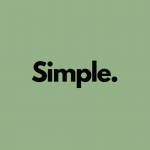- Like
- SHARE
- Digg
- Del
- Tumblr
- VKontakte
- Flattr
- Buffer
- Love This
- Save
- Odnoklassniki
- Meneame
- Blogger
- Amazon
- Yahoo Mail
- Gmail
- AOL
- Newsvine
- HackerNews
- Evernote
- MySpace
- Mail.ru
- Viadeo
- Line
- Comments
- Yummly
- SMS
- Viber
- Telegram
- JOIN
- Skype
- Facebook Messenger
- Kakao
- LiveJournal
- Yammer
- Edgar
- Fintel
- Mix
- Instapaper
- Copy Link
Introduction
Unlike some jobs that become redundant with time, software development will never cease to remain relevant. It is expected that the demand for software developers will increase by 29% by 2029. Of course, the advancing technology dictates that developers will have to keep updating their skills. Since it will be much easier for those with basic skills, you might as well start preparing your children for the inevitable.
Still, not every kid will see the logic in your reasoning, and that’s okay. They are too young to understand, and it is up to you to use whichever approach suitable. You should, however, not be adamant about overloading their brains with a chock-full of programming languages; there’s only so much they can learn at a tender age.
Even if you cannot see much progress in the first few instances you teach them, do not despair. It is not until they are at least 11 that you can fully comprehend the extent of their analytical skills. That being said, you can try these few methods to teach your kids how to create software.
Using Games
Children love cartoons, puzzles, and anything that captivates their attention; let’s face it, having your kid sit still for more than 10 minutes is an accomplishment. Therefore, games are among the most suitable ways to your keep your kids preoccupied, and you can choose from the following:
Code Monster
The first thing to get your kid’s attention is the monster at the top of the screen, and there are easy instructions that your kid can easily comprehend. All you have to do is keep clicking the guidelines to know what to do next. If your kid feels that s/he missed following a previous instruction, there is a “BACK” button on the bottom right of the screen. The monster not only guides but also explains what is happening on the screen and why.
It enables you to see what you are typing through two boxes; your kid uses the box on the left to type the code while the right box visually executes it. Code Monster only exposes your kid to JavaScript coding, but you can always enroll in The Coder School for a more intensive programming experience.
Blockly Games
Such games introduce the coding principles to kids by using the same concept you find in Scratch. There are many games to choose from and are perfect for kids who love logic-based puzzles. It is free, and you only need a stable internet connection for your kid to become a programming genius in no time.
Kids as young as six years old can use it, and the main coding concepts it teaches are variables, functions, sequencing, conditionals, sensors, and events. It has easy sample projects for beginners, and once kids have grasped the basics, they can challenge themselves to create their own. Knowing how much kids love to show off their creations, Blockly even auto-saves the projects for you so your kid will have something to brag about come the next family gathering.
Cargo-Bot
If your kid has a particular fondness for playing with robots, then s/he will fall in love with games like Cargo-Bot. As the name suggests, it involves cargo where you program a claw crane to move some colored boxes around in the factory; it can drop, pick and move left or right. It’s based on a programming language, Lua, for advanced learners; therefore, for elementary students, Cargo-Bot offers a much more simplified approach. Consequently, it has the advantage of being fascinating to kids as young as five and adults alike. Through the game, your kid will be great at loops, debugging, and procedures.
It is quite involved but has different levels, with each level becoming more challenging as you progress. For this reason, kids who tend to give up easily can quit when the more complex challenges defeat them. However, kids who are persistent find the challenge motivating since the game provides few hints for morale.
Other Resources
It would be best if you did not restrict your kids to games; the goal is to get them interested, but not all children find games enjoyable, especially when they grow older. In such instances, you can try the following:
Micro: bit
The MakeCode editor from Microsoft flaunts itself as being the perfect way to begin programming and start projects with micro: bit. Your kid will show off his/her programming skills by giving computers such as micro: bit instructions. Children have the option of learning to code using Python, and through the Python Editor, your kid will equip himself with text-based programming. Its main advantage is that even without an internet connection, you can still teach because the code is transferred from your mobile device using Bluetooth.
It also supports both iOS and Android apps, so no need to dent the budget with new smartphones. Besides Python, micro: bit exposes your child to other languages such as Swift and Scratch. It continues to evolve by adding new features to make learning enjoyable. Therefore kids who get excited about having sound, micro: bit caters to them by having a built-in microphone and speaker that do not need to be connected to an external device to function.
Sphero RVR
Sometimes, kids want something tangible to play with instead of staring at the screen all day, and that is when a toy like Sphero RVR comes in handy. It is an education robot designed to be driven on all terrains, but you should not be put off by it being a toy because it is more than that. Apart from your kid being excited that the toy can be remotely controlled using a Sphero Edu app or that s/he can organize rallies with friends, it can also teach him/her how to code. It is programmable, seeing that your kid can input as many codes as he wants.
It comes with a battery that must be fully charged before beginning your tutorial; the USB cable that comes with the kit is used to charge the battery. You can plug it into your laptop or mobile device, and the indication that it is fully charged is four blue dots which should not be blinking. Once done, you should open the Sphero Edu application on your preferred device and sign in to help you keep whichever programs your kid writes.
Proceed to turn on the robot, then connect your device to the Sphero robot using the “connect robot.” Sign in to the Sphero Edu application and remember to turn on the Bluetooth. You use a joystick to navigate the Edu app then start programming using JavaScript or programming blocks. The great thing about using the Sphero RVR is that your kid will immediately see the code’s implication as the robot comes to life.
Conclusion
Now that your kid is still too young to utilize the skills learned by holding down a job as a junior software developed or intern, s/he can always make use of them by sharing them here. Everyone is welcome to give tips on everything, which would be an excellent way to encourage other kids or parents who are afraid of dipping their toes into software development to start their journey into coding.