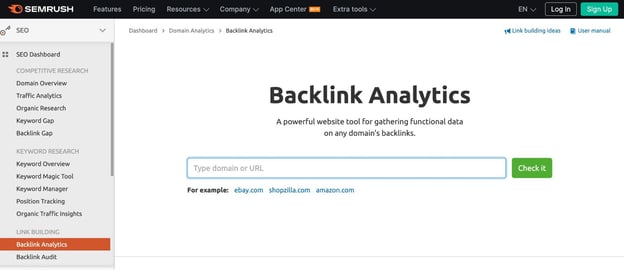- Like
- SHARE
- Digg
- Del
- Tumblr
- VKontakte
- Flattr
- Buffer
- Love This
- Save
- Odnoklassniki
- Meneame
- Blogger
- Amazon
- Yahoo Mail
- Gmail
- AOL
- Newsvine
- HackerNews
- Evernote
- MySpace
- Mail.ru
- Viadeo
- Line
- Comments
- Yummly
- SMS
- Viber
- Telegram
- JOIN
- Skype
- Facebook Messenger
- Kakao
- LiveJournal
- Yammer
- Edgar
- Fintel
- Mix
- Instapaper
- Copy Link
Link building is an invaluable part of SEO. In fact, it’s one of the top factors search engines look at when determining your ranking.
Whether you’re developing a new link-building strategy or revising a current one, it’s important to look at where you currently stand. That’s where a backlink strategy comes into play.
Let’s cover what a backlink analysis looks like and the tools needed to conduct one.
Backlink Analysis
What is backlink analysis?
Backlink analysis is a comprehensive review of a website’s backlinks to analyze the site’s performance and identify issues that could affect its search engine ranking.
Backlink analysis is like the SEO version of going to the doctor for a check-up. You should do it regularly to ensure everything is in order, but you also do it when you notice something is wrong.
Completing this process is one of the best ways to understand your site’s health and understand what factors are contributing to its ranking. Perhaps you’ve noticed a sharp dip in your ranking, or you’re simply not seeing the progress you were expecting.
A backlink analysis will also show you how your website measures up against your competitors. You’ll gain some insight into what strategies your competitors are using and what you could implement in your own process.
Lastly, it’s a chance to identify new growth opportunities that you haven’t yet explored.
How to Do a Backlink Analysis
- Choose the sites you want to analyze.
- Select an auditing tool.
- Get a quick overview.
- Analyze the details.
- See what your competitors are doing.
1. Choose the sites you want to analyze.
While it’s obvious you’ll be analyzing your own website, you’ll also want to narrow down the competitor sites you want to review.
You may already have a few top of mind, but if you don’t, you’ll want to pick sites that:
- Offer similar products or services.
- Are currently outranking you for your target keywords.
2. Select an auditing tool.
Although you could conduct a manual backlink audit, it’s likely more efficient to use a backlink tool that already has the key features you’re looking for.
There are several backlink checker tools out there, ranging in price and capabilities. You’ll usually find them as a section within an SEO tool, like Majestic and SEMrush.
Need help finding a backlink analysis tool? Find a few suggestions here.
3. Get a quick overview.
Once you select your auditing tool, it’s time to start the analysis.
Enter your domain name into the search bar and look at the results.
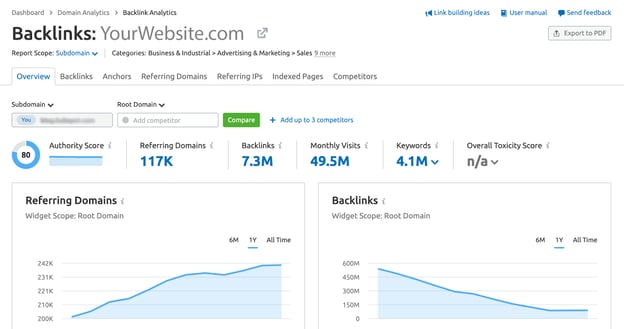
You’ll start with a ton of data. To get a quick idea of how your site is performing, focus on these metrics:
- The total number of backlinks: The total number of links pointing to the site. For instance, if website A writes a blog post and hyperlinks to a page on website B, that is a backlink. If this number is very low, it may be the reason why your page isn’t ranking well.
- Referring domains: The total number of websites that are pointing to your site. Website A pointing to website B counts as one referring domain. Sorting these domains by authority can tell you how valuable these pages are to your ranking and give you ideas for outreach later on.
- Top linked pages: The pages on a website that get the most backlinks. This can indicate the type of content that’s best for link building.
Repeat this step with your competitors to set a benchmark and learn where you fall. Depending on the tool you use, you may be able to compare these metrics on the same page without going back and forth.
4. Analyze the details.
Now it’s time to get into the nitty-gritty details and look at metrics that will answer the “why.”
Begin by looking at your anchor texts, the words used to hyperlink your webpage. This is a great way to identify spammy backlinks that could be hurting your ranking.
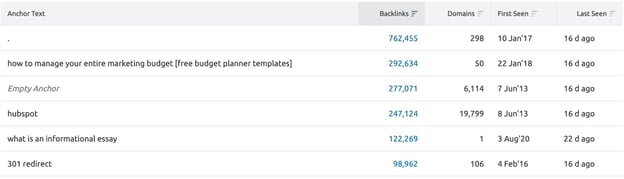
If you’re not sure how to know if the referral domain is spammy, see if the anchor text relates to the content on your site. If it looks like the junk section of your email and includes crude language, it’s likely spam.
Once you identify these links, you could reach out to the websites to ask to be removed. It’s a long shot but could work in some instances. Disavowing those links is the more realistic option, which is basically telling Google to ignore those backlinks.
Speaking of spam, you’ll also want to look at your country code top-level domain (ccTLD) distribution. ccTLD refers to the last portion of a URL, which designates the country it originates from.
This is another way to identify websites that could be the source of your negative SEO (i.e. malicious practice meant to negatively impact your ranking).
If your website gets a lot of traffic from Haiti, for instance, it wouldn’t be a red flag to see a lot of .ht backlinks. However, if you start to notice links like .cn or another unfamiliar TLD, you may want to look deeper into this.
Next up: broken or lost links. It’s important to identify your broken and lost links as you miss out on “link juice,” the potential to rank higher from a backlink. In addition, it can make your website harder to crawl.
How do you fix it? There are several ways to do so:
- Reach out to the referring domain and ask that it be fixed.
- Redirect the broken page to a new webpage on your website.
- Redirect the broken page to another page on your website with similar content.
5. See what your competitors are doing.
As you dive deeper into your domain, be sure to compare your findings with your competitors.
For instance, look at the referring domains for the website that’s outranking you. If there’s little overlap between your list and theirs, this could give you direction into which domains to aim for.
It’s also helpful to compare your backlink acquisition rate against your competitors. Are they growing at a much faster pace than you? It could highlight another section worth investigating.
Top Backlink Analysis Tools
1. Google Search Console
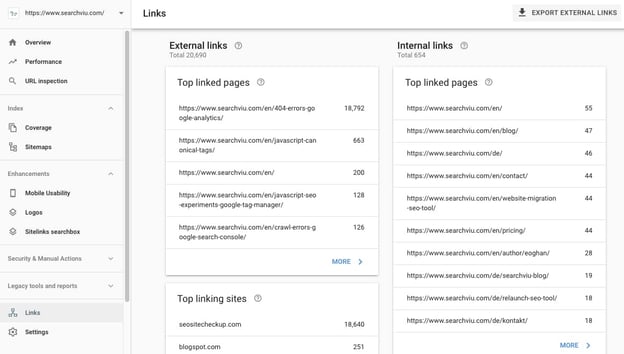
Google Search Console is a free tool to do an initial backlink check. You can see top metrics, like your total links and referring domains.
The downside to this platform is that you cannot compare your site to your competitors. However, it is a good place to start to gain a big-picture view of your site’s performance.
2. Ahrefs
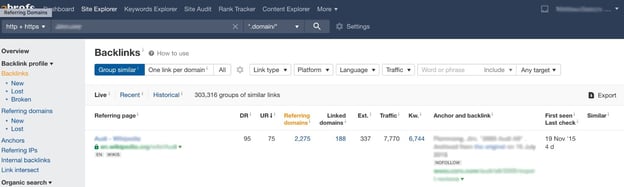
Ahrefs is an SEO tool with extensive features to help companies optimize their websites.
The backlinks checker is easily accessible through the “Site Explorer,” and allows you to quickly export the data for further analysis. You can also access the sections on the left sidebar to explore each backlink feature more in-depth.
Ahrefs is a paid tool with pricing starting at $82/month and up to $832/month for agency-level capabilities. You can also take advantage of their free trial for seven days at $7.
3. SEMrush
SEMrush is another top SEO tool with a backlink tracker available to subscribers.
You can easily compare your report to three competitors at a time and use the graphs for a visual understanding of the data.
To get a peek into how it works, SEMrush allows free users to make 10 requests a day. While you will only get a limited view of the feature, you can get an idea of how the dashboard functions.
For full access, you must obtain a subscription. Pricing starts at $99/month and goes up to $449.
4. Moz
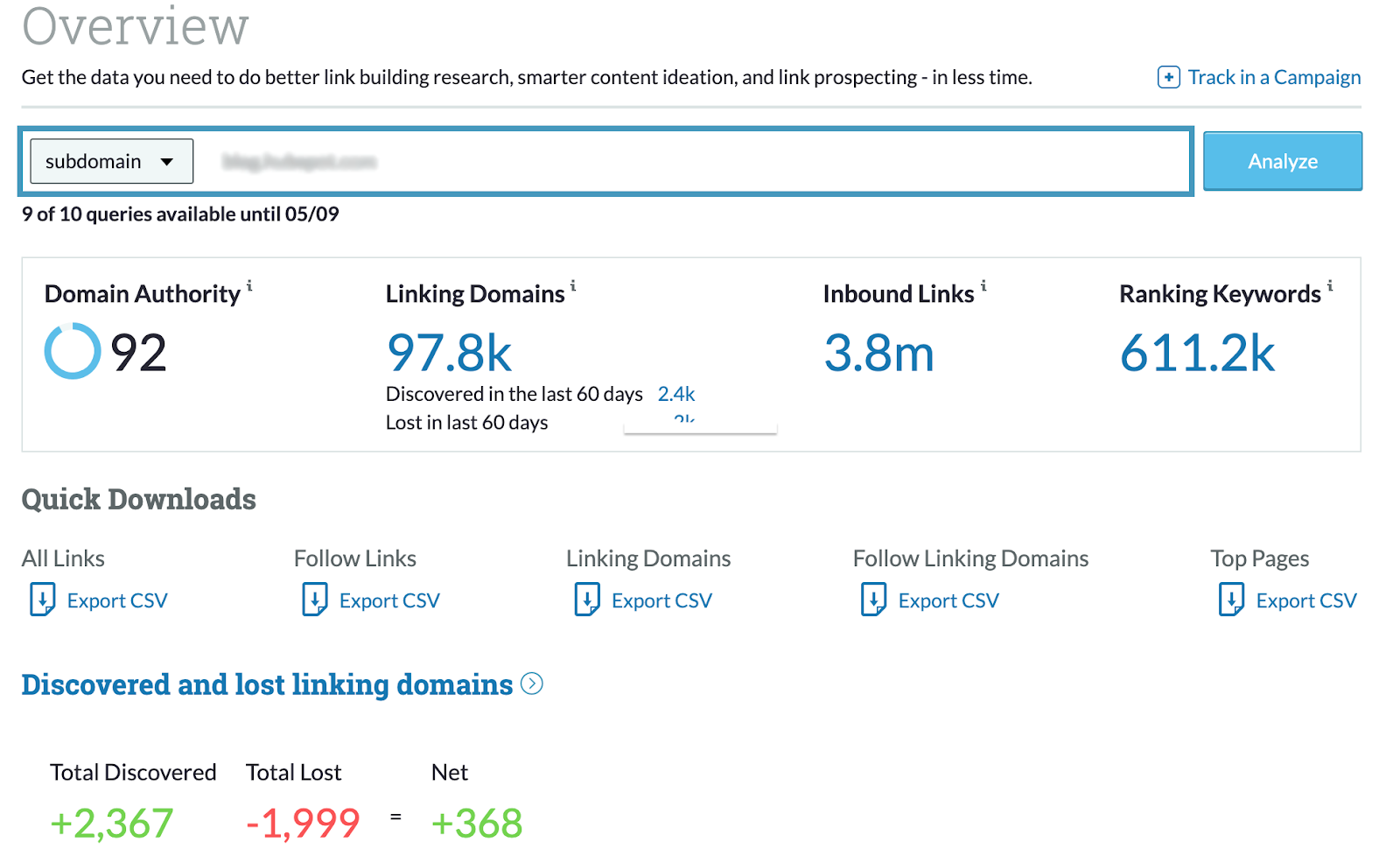
Moz is one of the top backlink tools in the market.
The dashboard makes quick downloads easily accessible to focus on key areas of interest.
The “Spam Score” feature provides some insight into which links may be damaging your SEO efforts and how to reduce them. Another standout feature on the site is the “Discovered and Lost” section which shows you the linking domains you’ve gained and lost within a specific date range.
You can use Moz using a free 30-day trial or subscribe to one of their monthly plans, starting at $79.
Backlink analysis is an essential part of your SEO strategy and will require continuous maintenance. However, Once you know what to look for, it should be a painless process.
Originally published Apr 13, 2021 1:12:24 PM, updated April 13 2021

![→ Download Now: SEO Starter Pack [Free Kit]](https://no-cache.hubspot.com/cta/default/53/1d7211ac-7b1b-4405-b940-54b8acedb26e.png)