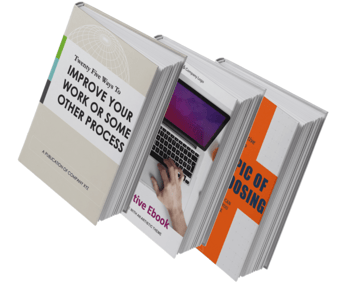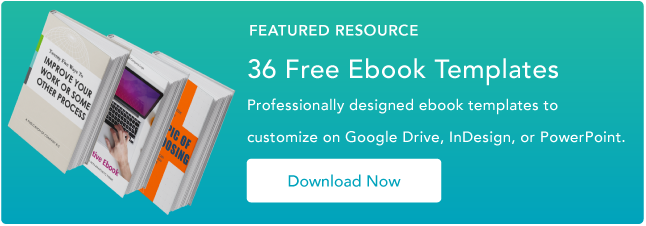- Like
- SHARE
- Digg
- Del
- Tumblr
- VKontakte
- Flattr
- Buffer
- Love This
- Save
- Odnoklassniki
- Meneame
- Blogger
- Amazon
- Yahoo Mail
- Gmail
- AOL
- Newsvine
- HackerNews
- Evernote
- MySpace
- Mail.ru
- Viadeo
- Line
- Comments
- Yummly
- SMS
- Viber
- Telegram
- JOIN
- Skype
- Facebook Messenger
- Kakao
- LiveJournal
- Yammer
- Edgar
- Fintel
- Mix
- Instapaper
- Copy Link
Some argue that in the world of marketing, ebooks are dead. Others say they are not. But the fact is that ebooks — when written, designed, and marketed properly — can generate thousands upon thousands of contact submissions for your business.
Whether you’re just getting started with ebook creation as a marketing tool, or you’re reconsidering the role of ebooks in your existing content strategy, you’re likely asking yourself an important question: What is the best ebook format for the ebooks in my marketing library?
It’s important to note that this question can be answered in two different ways:
- What is the best ebook format for content creation?
- What is the best ebook format for content consumption?
Here, we’ll cover best practices for both of these topics — and explain how HubSpot’s Ebook Templates can help you achieve your marketing team’s lead generation goals.
Featured Resource: 18 Free Ebook Formatting & Creation Templates
Need help formatting your ebooks? Our collection of 18 free ebook templates will help you create and format your ebook content for an incredible reader experience in Microsoft PowerPoint, Adobe InDesign, and Google Slides so that you can format your ebooks in the way that best suits your marketing team and your content readers.
The 3 Best Ebook Formats for Content Creation
1. Adobe InDesign
Adobe’s advanced design software gives content creators a myriad of options for creating and formatting their ebooks.
Pros:
Adobe is known for being feature-rich. As a result, you can expect your ebooks to look their best when made with InDesign, as you’ll be able to create and incorporate original design elements right in your document.
Cons:
For an inexperienced designer or for the marketer who just needs to get a serviceable offer released, the bells and whistles that InDesign offers might not be necessary. InDesign’s interface and usability aren’t the most straightforward, and could require you to put in more effort than is needed for your final deliverable.
2. Google Slides
Google Slides is a simpler tool for making an ebook when compared to InDesign, and the fact that documents live online mean you can collaborate in real-time with your team members to make a fantastic deliverable. Oh — and it’s free, which is helpful if you have a limited marketing budget.
Pros:
Google Slides is a great tool for marketers who need to make a good ebook quickly — especially if you’re working alongside team members and are sourcing feedback from them. The interface of Slides is arguably more straightforward than InDesign’s, meaning you can move and edit creative elements faster if you’re new to both tools.
Cons:
Because Google Slides is primarily a presentation tool rather than an ebook creation tool, you may miss out on some necessary features that would help make your ebooks the quality they need to be in order to warrant your leads’ attention.
Conversely, you might need to make design elements elsewhere, such as an Adobe software or Canva, and later import these creative elements into your Slides deck. This could create an inconsistent creation experience if you need to track down design elements after you’ve created them.
3. Microsoft PowerPoint
A slightly more advanced option than Google Slides — but not quite as advanced as Adobe software — PowerPoint is another presentation-making platform that can be used to design an ebook.
Pros:
PowerPoint has some features that Google Slides does not, such as better effects for designing. PowerPoint is also an offline software, meaning you can build your ebooks without wifi.
Cons:
PowerPoint is a paid software, as opposed to a free tool available in G Suite. You’ll also be in asynchronous communication with your team if you’re collaborating with them on edits and additions. Lastly, while it has better creative features than Slides, it doesn’t come close to the advanced features of InDesign.
Click Here to Download 6 Microsoft PowerPoint Ebook Templates.
The 2 Best Ebook Formats for Consumption
1. Interactive PDF
The best ebook format for ebook consumption is an interactive Portable Document Format, or PDF.
PDFs are the go-to option for content marketing ebooks for many reasons — among them the consistency of their design and readability on different devices.
We at HubSpot use PDFs for our ebooks because we can embed links to relevant pages and sources in them, can upload them right into our content library and File Manager, and trust that the design will appear as intended if our leads open the ebook in Chrome, Safari, Preview, on their phones, or on a desktop.
The interactive nature also means if we include an open text box for readers to complete an activity in the book (like in our Content Marketing Workbook), readers can complete the activity in whatever application they’re consuming the content.
2. EPUB
EPUB, short for electronic publication and saved with an .epub file extension, is another way for you to save your ebooks.
EPUBs rose in popularity after becoming a prominent ebook format for e-readers, but given its accessibility on Apple macOS and iOS products via Apple Books, the format is also a viable — though somewhat limiting — option for content marketing ebooks.
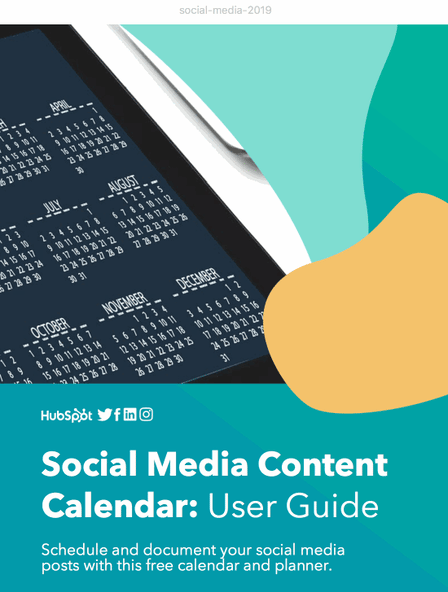 One unique feature of the .epub file format is its scrollability. To mimic the reading of an actual book, readers can view one page at a time and must scroll or swipe horizontally, as opposed to vertical scrolling with PDFs, which gives your readers the feeling of reading a book as opposed to interacting with website content. However, this also means readers might have to do more work to navigate the content and find the information they are looking for.
One unique feature of the .epub file format is its scrollability. To mimic the reading of an actual book, readers can view one page at a time and must scroll or swipe horizontally, as opposed to vertical scrolling with PDFs, which gives your readers the feeling of reading a book as opposed to interacting with website content. However, this also means readers might have to do more work to navigate the content and find the information they are looking for.
Additionally, video and audio files can be embedded in the .epub format, unlike PDFs, which means your readers can consume more interactive content without leaving the ebook.
If you’re tired of the PDF option and want to spruce up your content format, you can save your InDesign ebooks as an .epub file – just be prepared for some readers being unable to read your content, which is something you likely don’t want to be the case.
Formatting Your Ebooks
There’s no one perfect ebook format, but that just means there’s more options for your team to work with.
If you’re just getting started, we recommended using Google Slides – since you’ll be able to collaborate with your team more easily, create your content for free, and see how your audience reacts to ebooks before making a major investment in time and resources.
As you scale, and if you’re able to work with a designer, we suggest formatting your ebooks in InDesign.
When it comes to saving your ebooks, it’s best to stick with the interactive PDF format for wider accessibility.
Either way, make sure you check out HubSpot’s 18 Ebook Templates for free InDesign, PowerPoint, and Slides templates to build, format, and design your ebooks.
Originally published Dec 18, 2020 7:00:00 AM, updated December 18 2020
![the-5-best-ebook-formats-for-marketers-[free-templates]](https://everythingflex.com/wp-content/uploads/2020/12/7501-the-5-best-ebook-formats-for-marketers-free-templates.jpg-23keepProtocol)