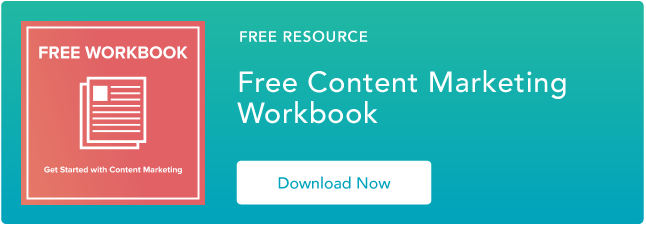- Like
- SHARE
- Digg
- Del
- Tumblr
- VKontakte
- Flattr
- Buffer
- Love This
- Save
- Odnoklassniki
- Meneame
- Blogger
- Amazon
- Yahoo Mail
- Gmail
- AOL
- Newsvine
- HackerNews
- Evernote
- MySpace
- Mail.ru
- Viadeo
- Line
- Comments
- Yummly
- SMS
- Viber
- Telegram
- JOIN
- Skype
- Facebook Messenger
- Kakao
- LiveJournal
- Yammer
- Edgar
- Fintel
- Mix
- Instapaper
- Copy Link
As marketers, we’re often tasked with designing, producing, and creating a variety of content to use across social channels, blog posts, and email.
This often includes the use of a wide variety of design tools — including Adobe Photoshop, Canva, and even Getty Images.
And yet, we often don’t pause to consider: Can I actually use this software for business purposes?
More than likely, your team has already ensured you have a commercial license to use the products you design for business purposes.
But, despite it being a legal term, it’s still critical your familiar with the concept of “commercial use” as a marketer, so you can ensure you’re following the law when it comes to creating and distributing content.
Here, let’s dive into the differences between commercial use and non-commercial use.
What is commercial use?
Commercial use describes any activity in which you use a product or service for financial gain. This includes whenever you use software to create marketing materials, since those materials are used for business purposes with the intention of increasing sales. Commercial activities include designing merchandise, or creating images for online or offline advertisements.
Simply put, any activity you conduct at your company would be considered for “commercial use”, since the ultimate goal of that activity is to increase sales.
As such, you’ll need to purchase the appropriate commercial licensing agreement with any design software or third-party tools you use to complete your project.
Commercial use extends to offline activities, as well. For instance, let’s say you use Adobe to design a billboard sign, and FontCreator to edit the font you’ll use for that billboard. In this case, you’re using the billboard for business purposes with the desire to earn financial gain as a result of your ad — which means it’s for commercial use.
Before creating your billboard, you’ll want to ensure you have a commercial licensing agreement with both Adobe and FontCreator. Otherwise, these companies could take legal action against you.
You can figure out whether you’re allowed to use software for commercial purposes in the “Terms of Use” section on the software’s website. If it’s stated that the software is unintended for commercial use, you’ll need to either upgrade to the business-version of the software, or find another solution entirely.
For instance, in Adobe’s General Terms of Use, they’ve stated the following regarding their NFR (non-functional requirement) licenses: “You may install and use the NFR Version only for the period and purposes stated when we provide the NFR Version. You must not use any materials you produce with the NFR Version for any commercial purposes.”
This means, if you’ve purchased the NFR version of Adobe, you can only use the software for non-commercial purposes. But what does non-commercial use mean, anyway? Let’s explore that, next.
What is non-commercial use?
A non-commercial activity is any activity that doesn’t involve a financial transaction. This often limits your opportunities to personal use only. For instance, you might use certain tools or software for a school project, to design a gift for a loved one, or even to decorate your home.
Non-commercial use involves any activity you’ll conduct that you don’t plan on marketing or selling for-profit. Common examples of non-commercial use are often related to education. For instance, let’s say you use the same Adobe and FontCreator design software, listed above — except this time, it’s used to create a presentation for your college history class.
Since you won’t make money off your presentation, it falls under non-commercial use, and is fair game.
Additionally, people often use certain software or even brand logos when designing gifts for loved ones. If your little brother is obsessed with Disney, you might make him a homemade Disney-themed blanket, and use the Disney logo. Since you aren’t selling that blanket for-profit, this is allowed.
However, you wouldn’t be allowed to sell that same blanket on Etsy, since you don’t have a commercial license to use Disney’s logo, and you’d be expecting money in exchange for your design.
The final definition we should cover is “limited commercial use”, which falls into a gray area in-between commercial and non-commercial use.
Simply put, limited commercial use means you can use the software, design, logo, or tool on products you intend to sell — but only for a limited amount. For instance, let’s say you have a Getty Image agreement which states you can use an image for limited commercial use up to 5,000 times.
This means you won’t want to use that image if you intend to distribute the design to an audience bigger than 5,000. However, if you’re planning on designing materials that will only be sent to 100 of your top customers, it’s acceptable to use that image on those materials.
Of course, when in doubt, you’ll want to confer with your legal team to ensure you’re following legal requirements when it comes to creating any marketing materials you’re hoping to use at your company.
Originally published Oct 9, 2020 7:00:00 AM, updated October 09 2020