- Like
- SHARE
- Digg
- Del
- Tumblr
- VKontakte
- Flattr
- Buffer
- Love This
- Save
- Odnoklassniki
- Meneame
- Blogger
- Amazon
- Yahoo Mail
- Gmail
- AOL
- Newsvine
- HackerNews
- Evernote
- MySpace
- Mail.ru
- Viadeo
- Line
- Comments
- Yummly
- SMS
- Viber
- Telegram
- JOIN
- Skype
- Facebook Messenger
- Kakao
- LiveJournal
- Yammer
- Edgar
- Fintel
- Mix
- Instapaper
- Copy Link
This post is a part of Made @ HubSpot, an internal thought series through which we extract lessons from experiments conducted by our very own HubSpotters.
As marketers at HubSpot, we’re constantly tasked with driving cross-functional projects towards launch.
A recent challenge we’ve faced is having to do this remotely and entirely online. We’ve had to adapt our meeting structure and technology stack to create highly engaging and productive team meetings to make progress on our marketing campaigns.
If you’ve also had to remotely meet with your team to make big decisions on a project, you’ve probably faced similar challenges.
With recent changes to how our team normally works, we decided to adapt our project planning process and shift to a modified sprint process.
We’re going to share our strategies from running sprint planning sessions which have allowed us to distill weeks’ worth of work into only one week and have gotten us weeks ahead of our projects’ schedules — even while operating 100% remotely.
What is a Sprint?
Sprint is a project planning methodology developed by the folks at Google Ventures. sprint planning overhauls your project management process and allows you to go from zero to prototype in just five days — or, in the case of a marketing campaign, from zero to campaign concept.
Many teams at HubSpot rely on the sprint process to make decisions that solve for our customers. Up until recently, we had never tried it in our campaign process.
Our Global Campaigns team works with a creative team of developers and designers. These folks have helped us build acquisition campaigns like Email Signature Generator, Make My Persona, Behind the Screens, and the newly launched State of Marketing.
The creative team is able to produce impressive work because of its efficiency in execution. How? One component that they credited was their use of sprint planning sessions.
Get Started with Your Sprint
Sprints aren’t perfect for every problem. The first step in every sprint is deciding if it’s necessary to run one. Here are a few questions to ask yourself:
- Are you clear on the problem that needs to be solved?
- Is the problem big enough that it needs multiple stakeholders to make a decision?
- Does solving the problem add real business value?
If you can answer “yes” to these questions, you can feel comfortable making the decision to organize a sprint.
Who to Include In Your Sprint
It’s common for teams to invite many voices into the room when a big decision needs to be made.
Although having more voices nets a wider perspective, we’ve seen that smaller meetings work better because they are more productive and collaborative.
Famous copywriter Robert Bly had a similar belief. He said, “Four reviewers or less is ideal. Six should be the maximum. Any more, and you are writing ads by committee — and committees cannot write effective ads.”
For your sprint, aim to invite five to seven people. Six people total worked well for us.
You’ll need a decision-maker involved in the sprint. This person should have the power to give go/no-go decisions in the room while also keeping discussions focused on achieving the sprint outcome.
For us, this person was our team’s Director of Acquisition. She helped us stay on track and translated our research into holistic marketing insights, like defining the value prop and developing communication frameworks.
For the other people in the sprint, invite experts who are related to helping you execute the project. Keep these few things in mind:
- A diversity of perspectives is important. Include people from different teams who share common goals with your team.
- Understand who you’ll need help from once you complete your sprint — involving people from other teams will motivate them to execute afterward.
- If your project requires development, it might be helpful to invite a developer to your sprint so this person can check if your ideas are technically feasible.
Your Role in Sprint
If you’re reading this, you’re probably accountable for getting a big project done within a certain time. In this role, you’ll be the facilitator of the sprint — meaning, you’re in charge of setting the agenda, objective, and daily facilitation of each sprint day.
In short, it’s your responsibility to spark conversation, keep an eye on the time, make sure everyone has a clear understanding of the sprint’s objective, and more.
Building Out Your Sprint Plan
When building out your sprint plan, start out with the objective: what are you hoping to achieve by the end of the five days?
Next, break your sprint objective up into goals by each day. At the end of each day, you and your team should complete something tangible that helps you work towards your desired sprint outcome.
Now, let’s unpack the five days of a typical sprint planning session.
The Five Days of Sprint
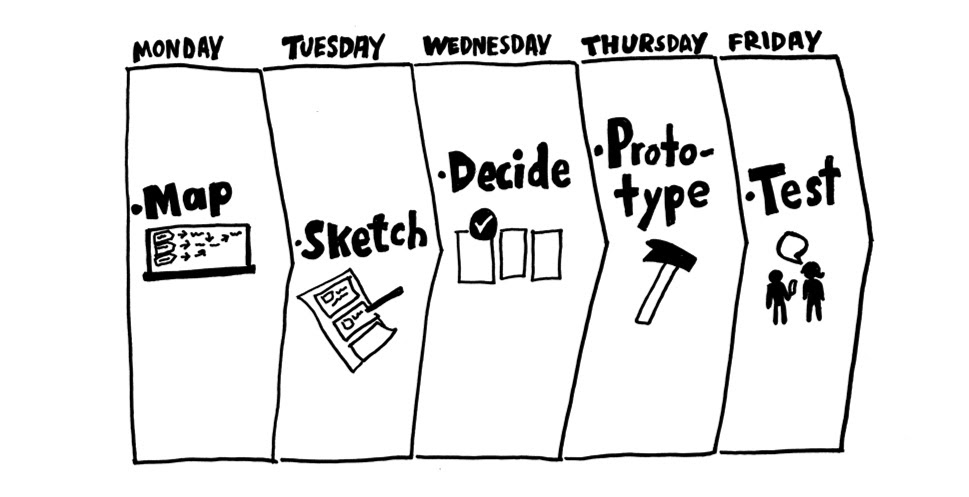
Here is the sprint planning session mapped out into five days. (Really … you only need five days.) Read more about our sprint planning session below.
Day 1: Map
Map the user journey, identify pain points along the journey, and decide how you might solve those. Pair up in teams of two to brainstorm topics for the promotional concept.
Day 2: Sketch
The pairs pitch their concepts, and the larger group provides feedback. The decision-maker collects insights into the campaign pitches and works with the group to finalize two promotional concepts for Wednesday (Day 3).
Day 3: Decide
Pitch the two promotional concepts to a VP or Director who was not involved in the sprint. For us, we pitched to the VP of Acquisition at HubSpot, Kieran Flanagan. The VP or Director provides feedback and chooses the one concept that the team should pursue.
Day 4: Prototype
With the creative concept decided, the team splits up into pairs to create promotional assets for channels (e.g. promotional video, Facebook ad, email, etc.) that will be used to pitch the target audience on Friday (Day 5).
Day 5: Test
Ideally, you want to test your concept to your target audience. In our case, that audience is marketers. We decided to invite five HubSpot marketers who were unfamiliar with our work to provide feedback. This helped us confirm what works, what doesn’t work, and what’s confusing about our concept. It’s key to invite folks from other teams so that they are bought-in early on.
This timeline is specific to creating a marketing campaign creative concept. However, it can be adapted to solve for your desired objective, though we recommend keeping the structure in place — you and your team building up towards a pitch to a decision-maker on Day 3 and then building out the concept to test with your audience on Day 5.
How Long Should Sprint Planning Meetings be?
Normally, sprint planning meetings are full-day sessions, Monday to Friday. The length of your meetings will ultimately depend on the impact of your decision.
For example, if you’re trying to decide what top three product features to build in the next three months, you’ll probably want full-day meetings.
Our team wanted to make decisions on our quarterly campaign’s concept — how we planned to tell the story of our campaign to an external audience. In this case, we decided that one to two-hour meetings per day were enough.
Work with your team to decide how much time you’ll need to achieve your sprint’s objective.
Regarding remote sprints, the biggest challenge is keeping your team engaged for a full two hours. We did this by scheduling the sessions in the mornings when people are more energized and having a structured agenda. The tight agenda gave us a sense of urgency.
Convincing Stakeholders to Block a Week for Your Sprint
Setting aside time for our sprint was hard. Not only was it tough finding two hours for each of the five days that fit everyone’s schedule, but it was also difficult convincing folks to show-up in the first place.
What helped was defining clear sprint outcomes. This clearly showed what could be achieved by conducting the sprint and told attendees how they’d be spending their time.
Finally, it helped to first have the decision-maker bought in first so that he or she — who’s usually in at least a Director role — can help you get buy-in from other stakeholders. For example, I worked with my manager to get our director bought in first. Then, our director helped us convince our experts to participate.
How Our Team Used Sprint Planning
This is how our Global Campaigns team used sprint planning to create our most recent acquisition campaign. As an administrative footnote, especially when this is remote, the facilitator should post the preview and objective of each day over a shared Slack channel, email thread, or your preferred communication tool.
Day 1: Map and Refinement (2 hours)
On Day 1, we reviewed the objectives of the creative sprint. (Our main objective was to define the creative promotional concept of our quarterly campaign). We confirm everyone understood the tasks, goals, and objectives moving forward.
Next, we presented the necessary campaign research to inform the team, including target audience, user, and competitive research.
We mapped the user flow to determine how visitors would interact with our campaign by listing pain points on the user flow where problems could arise in the user’s journey. Then, we addressed solutions to those pain points.
Finally, we teamed up into pairs and worked together to determine how to solve our objective with the given information.
As homework, we worked in our pairs to build one creative concept that promoted our campaign. We answered these questions:
- What tone do we want to communicate?
- What headlines promote our concept?
- What imagery (color scheme, mood board, and images) could be part of our campaign?
- What would the video look like?
- On what channels would this appear?
We used Miro to map out the user journey while fully remote. The blue notes describe the user’s journey, orange notes list out the pain points, and yellow notes describe possible solutions.
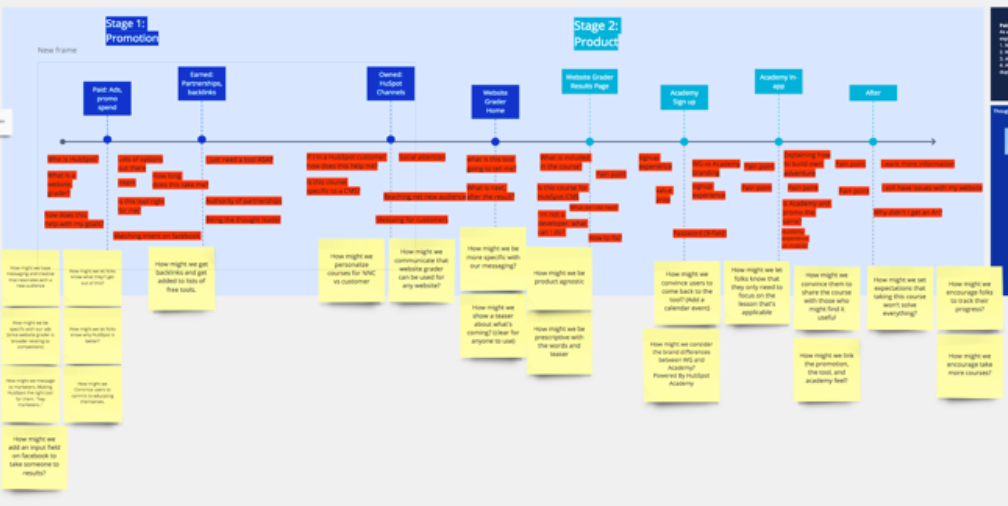
Day 2: Sketch and Concept (2 hours)
On Day 2, pairs pitched their creative concept from Day 1 to the group. The group provided feedback on the concepts and selected two final promotional concepts to move forward with.
The group then sketched imagery that could accompany the concepts. Of the two final creative concepts, we also created a pitch deck for the decision-maker.
Day 3: Decide (1 hour)
On Day 3, the group pitched the two creative concepts to the decision-maker. The decision-maker then chose the best creative concept — the concept that we used for our promotion.
Next, we assigned different marketing channels to people to create three variations of how the creative concept would look and feel (e.g. our emails, social posts, blog CTAs, ads, and videos).
Day 4: Prototype (1.5 hours)
On Day 4, we reminded the team about the final decision and feedback from the decision-maker. As a group, we created a promotional video story.
Pairs were then assigned to channels and tasked with creating mock-ups for channel assets, such as sketches or wireframes (using pen and paper or online tools).
At the end, we combined ideas into one deck for a pitch on test day. As homework, we completed and refined the pitch deck.
Day 5: Test (1.5 hours)
On Day 5, we reviewed our meeting goals and ensured the pitch was ready.
We invited a group of our target audience. (For us, since our audience was marketers, we invited marketers at HubSpot from different teams.) One team member pitched the creative concept to the audience, walking them through the promos across channels, and telling the full concept story.
After the pitch, we addressed any audience questions and asked the audience members to leave feedback in Google Forms privately before leaving feedback to the group. This keeps feedback from being biased.
Afterward, we regrouped to openly discuss the feedback. Based on the feedback, we reviewed opportunities to finalize our creative concept story and improve promo designs.
Day 6: Retro (30 minutes — optional, but encouraged)
Finally, on Day 6, we gathered feedback on our sprint from the team using an online feedback tool called ScatterSpoke. Members answered two questions:
- What the team did well?
- What the team did not do well?
ScatterSpoke lets people upvote suggestions. We asked members to vote on the biggest areas of improvement. This gave us a sense of what and how we can improve future sprints.
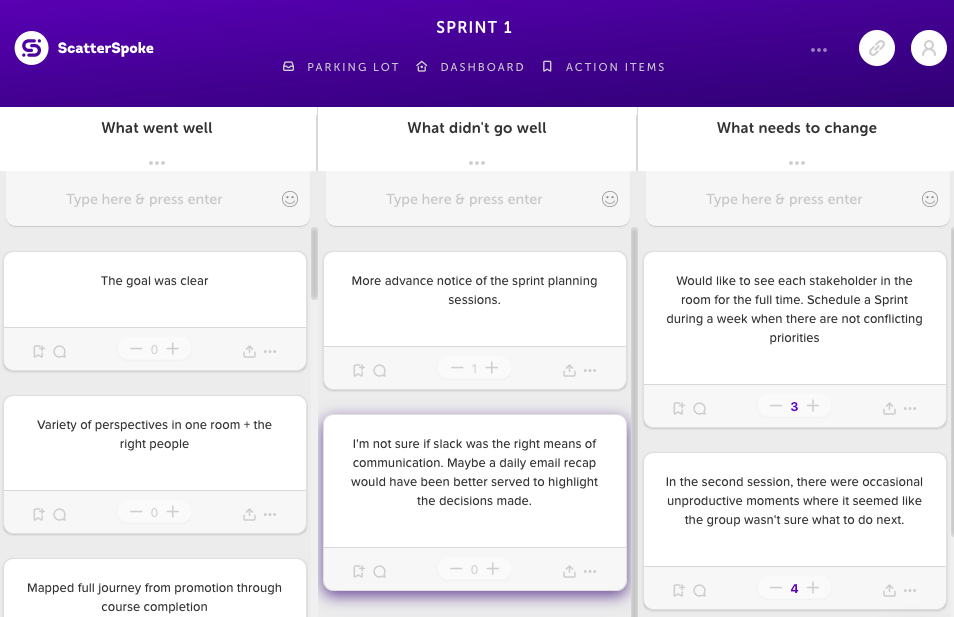
Marketing Sprint Best Practices
- Make sure that the objective and goals are clear for everyone involved.
- Include a variety of perspectives in one room while making sure that they are the right people.
- Mapping out the full user journey on Day 1 helps with understanding the project.
- Include stakeholder participation and ownership. How can you get your project’s stakeholders involved?
- Make sure everyone in the sprint is motivated and feels involved and heard. One person from our sprint said, “I left the first two days feeling like I had a clear vision of the mission we were on and possible plans of attack.”
- Include a clear agenda and proper facilitation of each meeting. In condensed sprint sessions, every minute is valuable. You must be efficient.
- Pairing up into groups of two helped us create better ideas.
- For the testing day (Day 5), inviting stakeholders from other departments at HubSpot was great for instant feedback.
Improving Our Future Sprint Planning Sessions
After running two remote sprint sessions so far, here’s how we plan to improve our future sessions.
Make sure that stakeholders are in the room for the full session.
We had occasions where folks couldn’t attend a day or only attended half a day. This was an issue because it interrupted the collaborative flow that we had as a group. For example, if we lost someone who proposed a great idea early on, we wouldn’t have that person in the room to flesh it out. We plan to solve this by getting buy-in from the decision-maker early so that the decision-maker can make the sprint a priority. We will also schedule the sprint 2-3 weeks in advance so that folks prepare their calendars accordingly. Lastly, we’ll get verbal agreements that the invited stakeholders can attend every session.
Meticulously plan the sprint agenda.
On Day 2, the Sketch day, there were occasional unproductive moments where it seemed like the group wasn’t sure what to do next. We plan to solve this by creating time slots in the agenda for Day 2 that clearly explain what the group will accomplish. We will also ensure the tasks prepare the group for decision day (day 3) and work towards preparing a pitch for the decision-maker.
Templetize the take-home work.
The homework part of our sprint produced good ideas of creative concepts, but when we brought our ideas back to the drawing board, they were all in different formats. We plan to solve this by creating templates of the homework assignments so that everyone works within the same format, saving time and allowing us to speak the same creative language.
Over to You
Adapting the sprint methodology as part of our team’s creative process proved to work extremely well. We’re now executing on these ideas and bringing them to life, whereas, before, it would have taken us a few weeks to determine the creative concept.
With our campaign launching in the summer, we’re confident that we’ll creatively communicate the value of our offering to marketers globally.
We hope these lessons were helpful for you to start your own remote sprint session. Remember, define the big objective, get the right people, schedule an efficient meeting, and come prepared. You’ll conquer your biggest projects faster.
Originally published Jun 25, 2020 7:30:00 AM, updated June 25 2020

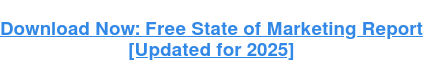

![what-is-the-purpose-of-marketing?-[faq]](https://everythingflex.com/wp-content/uploads/2020/06/6405/what-is-the-purpose-of-marketing-faq-150x150.jpg-23keepprotocol)
