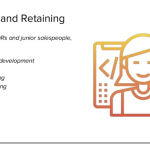- Like
- SHARE
- Digg
- Del
- Tumblr
- VKontakte
- Flattr
- Buffer
- Love This
- Save
- Odnoklassniki
- Meneame
- Blogger
- Amazon
- Yahoo Mail
- Gmail
- AOL
- Newsvine
- HackerNews
- Evernote
- MySpace
- Mail.ru
- Viadeo
- Line
- Comments
- Yummly
- SMS
- Viber
- Telegram
- JOIN
- Skype
- Facebook Messenger
- Kakao
- LiveJournal
- Yammer
- Edgar
- Fintel
- Mix
- Instapaper
- Copy Link
Digital displays continue to grow in popularity, thanks to their unparalleled ability to capture and retain attention. The most prevalent example of digital signage is the bright screens in retail stores, shopping malls, and busy shopping streets.
If you want to install a digital signage system, you may be curious about all the software and hardware you need to broadcast information on vibrant displays. Explore the guide to digital signage software below to understand your software requirements.
What Is Digital Signage?
Digital signage describes the use of display technologies like LED, LCD, OLED, and Projection to broadcast information on screens. Digital display screens show any type of content, like flight schedules, social media feeds, RSS feeds, YouTube videos, promotions, and menus.
Typically, the components of a digital signage solution are a screen, a digital media player, and a content management system (CMS). LED and LCD screens are common commercial displays in retail stores and public spaces. Also, you need a digital signage media player that connects to the digital display via HDMI, DVI, VGA, or a composite cable. Digital signage software is the last piece of the puzzle.
What Is Digital Signage Software?
Digital signage software is the platform that lets you control the digital signage content shown by a digital display. Specifically, the software acts as a central tool to schedule and deploy content across digital kiosks, digital menu boards, and other displays. Once you update content on the CMS, it communicates with the digital signage player through the internet.
You can either purchase a cloud-based CMS or on-premises software. The former is downloadable on your hardware to be stored on your servers. However, on-premises software demands a lot of processing power and storage capacity.
In contrast, vendors host cloud-based platforms on their servers and offer subscription-based pricing models. This solution suits small businesses as it saves on costs.
Who Uses Digital Signage Software?
Digital signage software has limitless use cases, from offices, real estate, entertainment, hotels, schools, and retail. It is a powerful platform to broadcast advertising content and important information for various industries. Generally, teams in event management, corporate communication, HR, marketing, cultural management, and customer support manage digital signage software.
Digital Signage Software Features
The digital signage industry has many vendors who offer platforms with different capabilities. So, you need to select a solution that suits your company’s needs. Some features to consider are:
Use Friendliness
An intuitive user interface is the hallmark of a good CMS. Previously, CMS users went through thick manuals and extensive training and navigated poorly-designed interfaces. Today, CMS platforms with user-friendly design and scheduling tools are rising in popularity.
Look out for a sleek digital signage platform with stunning templates and layouts. Consequently, many stakeholders in the company can effortlessly create beautiful messages for digital signage screens.
API Integrations
Typically, organizations tweak digital signage software to suit their specific needs. For instance, a restaurant might want to integrate its menu boards with the POS system for promotions. Likewise, a retail store may want to integrate a digital signage display with its inventory database. In this case, you require a platform that features an API. Ensure that the platform can quickly import weather, news, live traffic, social media, dashboards, Excel, and any other data you use.
Support for Many Digital Signage Media Player Operating Systems
Your chosen CMS should be powerful enough for the network’s digital signage player. For this reason, select a platform that supports various operating systems, including Windows, Chrome OS, and Linux. If you use an Android media player, the software can display content on many common smart TVs.
Remote Access
Remote access is a helpful feature in digital signage software. To explain, users should effortlessly log into the platform with their smartphones or another device from any location with an internet connection. Organizations with multiple locations appreciate remote management features as employees from various offices can easily update content from the cloud.
Stunning Display Resolution
You need eye-catching content to engage the attention of viewers. So, select software that handles 1080 Full HD resolution for maximum audience engagement. While 4K resolution is unwarranted for most digital signage systems, you may need it for a complex setup like a video wall.
Scalability
Your digital signage software should grow as your business grows. If you start with a single screen, you will likely purchase additional screens as the role of digital signage in your business expands. Hence, ensure that the platform can support extra displays without compromising network speeds or bandwidth.
Security
Most importantly, purchase digital signage software with robust security features. Specifically, check for frequent security patches, encryption, and restricted access to unauthorized users.

![71-photoshop-shortcuts-to-help-you-edit-photos-like-a-pro [+-pdf-cheatsheet]](https://everythingflex.com/wp-content/uploads/2022/01/8710-71-photoshop-shortcuts-to-help-you-edit-photos-like-a-pro-pdf-cheatsheet-150x150.jpg-23keepprotocol)