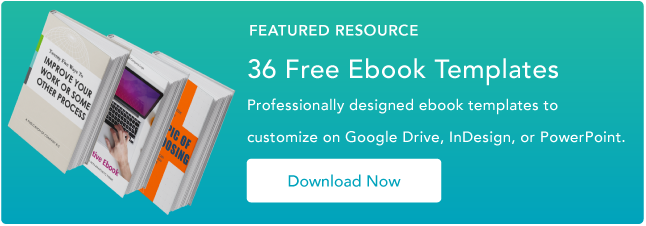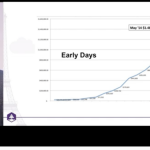- Like
- SHARE
- Digg
- Del
- Tumblr
- VKontakte
- Flattr
- Buffer
- Love This
- Save
- Odnoklassniki
- Meneame
- Blogger
- Amazon
- Yahoo Mail
- Gmail
- AOL
- Newsvine
- HackerNews
- Evernote
- MySpace
- Mail.ru
- Viadeo
- Line
- Comments
- Yummly
- SMS
- Viber
- Telegram
- JOIN
- Skype
- Facebook Messenger
- Kakao
- LiveJournal
- Yammer
- Edgar
- Fintel
- Mix
- Instapaper
- Copy Link
Did you know that landing pages have the highest conversion rate at 23% than other types of signup forms? But landing pages don’t convert visitors to leads all by themselves — without attractive and compelling offers behind them, they won’t generate the tons of leads for your sales team that you want them to.
That’s why it’s so important to create valuable content people want to download, and then package it in a way that’s visually appealing to your readers. A big part of the ebook creation process is making it look both professional and attractive so people want to read it and share it.
We know not every team has someone in-house who can (or has time to) whip up a slick, highly shareable ebook design. But we have good news: You don’t need to be a designer by trade to design beautiful ebooks yourself. With the right resources and approach, it doesn’t have to be a daunting task.
We created ebook templates to help make this process easier for you — and they were so popular that we decided to revamp the offer for 18 new-and-improved ebook templates for you. We hope these templates minimize the time you spend on the details of design, allowing you to concentrate on writing valuable, lead-generating content your readers will love.
Download the Templates Now
Start With One of These Free Ebook Templates
Here is a preview of some of the ebooks you’ll find in the template bundle:
1. Artistic Theme
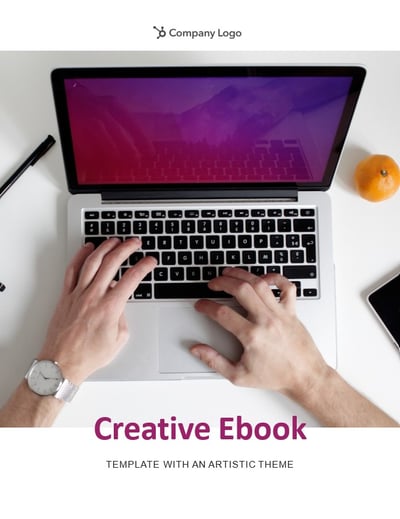
This template uses white space so that you can have your colorful headers, eye-catching graphics, and stunning images do all the talking. It includes several layout options so that the design is kept fresh from one page to another.
2. Professional Theme
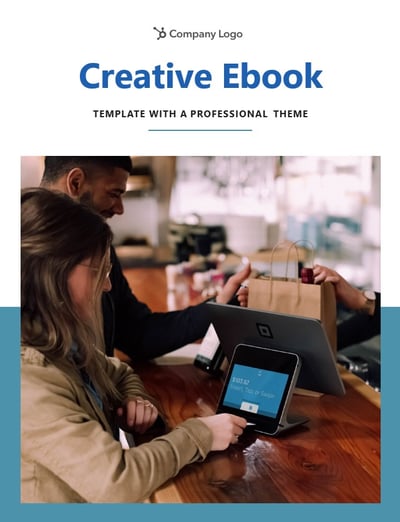
Create a professional but bold feel with image-based title pages and thick, bold fonts. This template also includes photo-heavy pages, making it perfect for a showcase or inspiration guide.
3. Honeycomb Theme
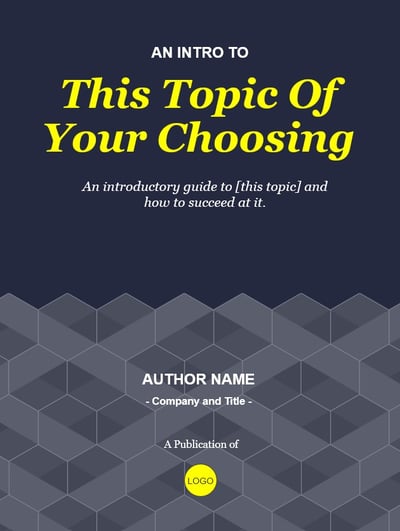
Speaking of geometrical shapes, this one uses hexagonal shapes in the background and for emphasis, providing a striking honeycomb theme. In addition, you’ll also find page layouts for quotes and captioned photos, making it a good choice for ebooks with a variety of types of content.
With these slick new templates, you’ll be able to:
- Create beautifully designed ebooks without either the cost of a designer or experience with InDesign/Illustrator/Photoshop.
- Choose from six different ebook designs across three different platforms (Adobe InDesign, PowerPoint, and Google Slides), and even add your own brand colors to any of them in a few quick steps.
- Spend more time writing awesome content and less time getting the layout right.
- Use all of the stock images provided in the templates, free of charge.
- Save your ebooks as professional and attractive PDF files that are ready for download.
Editor’s note: This post was originally published in July 2019 and has been updated for comprehensiveness.
Originally published Aug 7, 2020 4:30:00 PM, updated August 08 2020
![18-beautiful-new-ebook-templates-[free-download]](https://everythingflex.com/wp-content/uploads/2020/08/6699/18-beautiful-new-ebook-templates-free-download.gif-23keepProtocol)

-1.png?width=1000&name=Untitled%20design%20(20)-1.png)